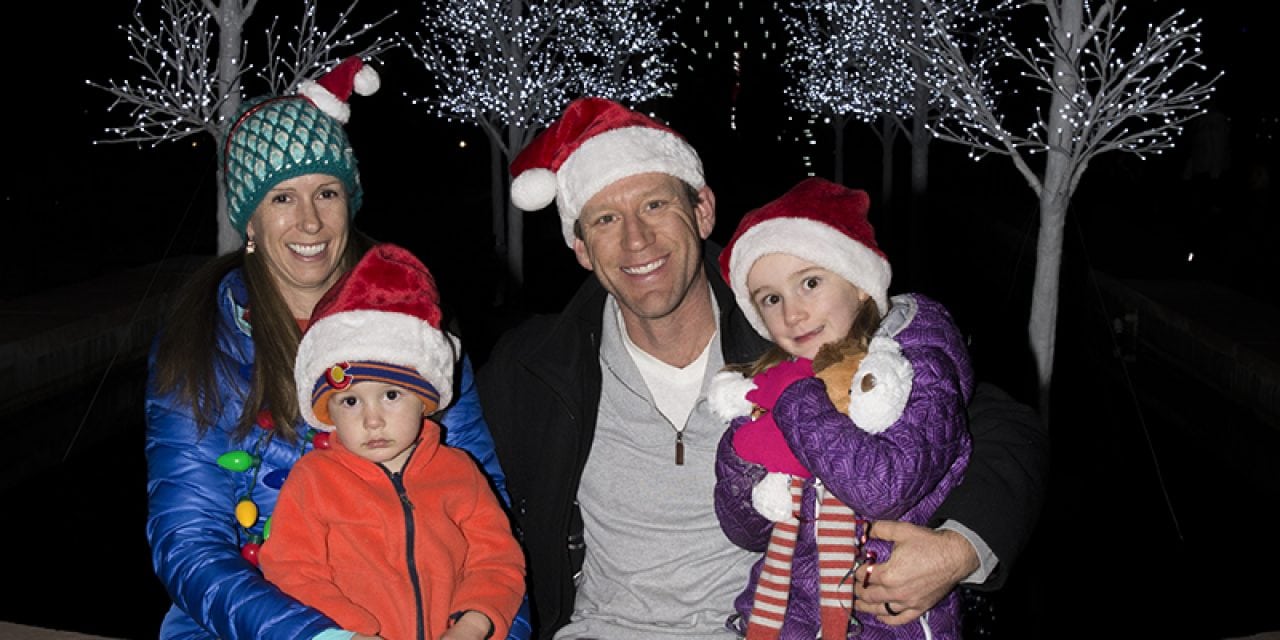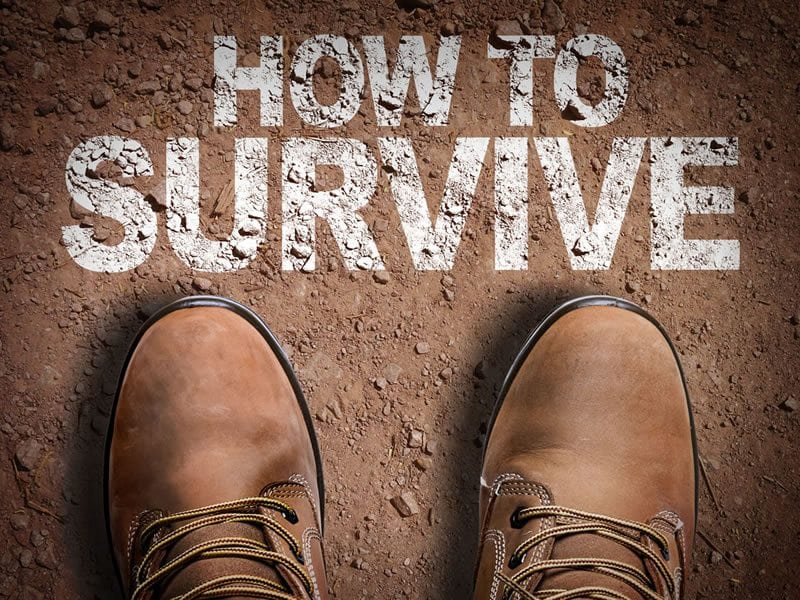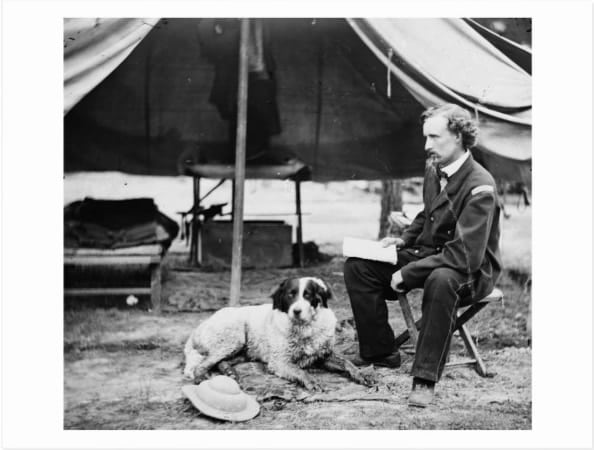Slow-speed sync allows a photographer to use flash at shutter speeds slower than the native sync speed of the camera. Native sync speeds are set at the factory and vary depending on the brand of camera you own in addition to the model number of that camera. Sync speeds typically fall in the range of 1/60th to 1/250th. Check your camera manual to see your default sync speed. Depending on the speed at which your flash syncs, the camera will default to that speed when a flash is attached to the hot-shoe or popped up if the camera has built-in flash.

Without slow sync flash, backgrounds go dark and give the impression that the subject floats in a sea of blackness. If the camera and flash sync at 1/250th and you’re in an area that’s dimly lit, the flash will illuminate the subject in the foreground, but the background will be very dark. 1/250th of a second is too fast a shutter to allow the low-level ambient light to build up on the sensor. The solution is to change the default sync setting to a slower shutter speed.

Let’s take a look at a given flash scenario: You’re photographing in an environment that has warm ambient light. You attach a flash because even though the light is warm, it’s not enough to illuminate your subject in the foreground. The camera fires at 1/250th because it’s the default. The result is a bright subject but the warm ambient light isn’t recorded. It comes out dark. Use Slow Sync to allow the ambient light to be recorded on the sensor. Set the camera body or flash (it depends on the brand as to whether slow sync is found in camera or on board the flash) to a slow sync speed and place the camera on a tripod or other stable surface. Take a meter reading in aperture priority or in manual. For the sake of example, the meter reading based on the ISO you set and the aperture that’s currently dialed on the lens is 1/2 second. Because you set your system to have the flash and shutter speed work in harmony in lowlight situations, the shutter will fire at 1/2 second instead of the default, which underexposed the background. The end result is that the main subject lit by flash is properly exposed and the background lit by ambient light accumulates on the sensor during the slow exposure. The shutter stays open long enough to record both the ambient light and the light from the flash—amazing. It’s essential to use a tripod with slow shutter speeds so the final image is sharp.

To access slow sync settings, there are many variables depending on the brand of camera you own. You need to reference your manual to see how your system works. On my Nikon D500, I use the following path to access slow sync: Menu>Custom Settings>Bracketing/Flash>Flash Shutter Speed. In that menu, I set it to 1/2 sec. This tells the camera to record ambient light up to and including 1/2 second. If I get into a situation where it’s darker and I need more time to let light build on the sensor, I go back into that setting and lower the speed to a slower time. Chances are your digital SLR will have something similar. That being said, some cameras have a dedicated slow sync setting that automatically tells the camera to use as slow a shutter speed as needed. Other systems require you go into the Flash Menu and set it accordingly. I suggest you put the time and effort into researching how to set slow sync into your system as it will bring your flash photography to the next level.

Visit www.russburdenphotography.com for information about his nature photography tours and safari to Tanzania.
The post Flash: Slow-Speed Sync appeared first on Outdoor Photographer.